Customization is a major component of video games today, but in the world of competitive gaming, much of the industry focus is placed on keeping every player on an even keel. This is, of course, for the sake of fairness. That said, there are a few key ways that players can customize their games, without cheating, to potentially give themselves a personal edge. One popular method of customization in the wildly popular PC shooter Counter-Strike: Global Offensive is the use of crosshair generators. These web app-based tools allow players to create their very own crosshairs to be used in-game.
The crosshair is one of the only items that remain on screen constantly during first-person-shooter gameplay, and it makes sense that players would want to make them their own. Crosshairs can be a tricky subject because certain players may prefer a certain type while others may gravitate toward something completely different. If you need a complete guide about all the options you have then this article from TGG should have you covered: https://theglobalgaming.com/csgo/crosshair/. Crosshair generators make this a non-issue by allowing players to make their own. These applications allow them to customize the size, thickness and color of a variety of different parts of the crosshair, as well as adding a dot or outline to it. The generators then provide code variables to be pasted into the game’s code console. The generators do the heavy lifting in terms of coding the crosshairs, making for a simple process for players looking for the perfect shooter experience.
How to Use the Developer Console
Every crosshair customization requires the use of the CS:GO developer console. Activate the developer console by navigating to the CS:GO settings menu. Under settings, enter the Game Parameters menu and select “Yes” next to “Enable the developer console (~).” The Game Settings menu allows players to customize the style and color under the “UI Settings” menu, but these options don’t go any further. That’s where these online crosshair generators come into play.
Best Crosshair Generators:
Now, without further ado, here are the top 3 crosshair generator web apps for you to try.
#3 FluxArray
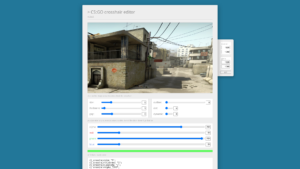
FluxArray’s crosshair generator gets points for simplicity. It features six sliders used to customize the size and shape of the different aspects of the on-screen crosshair and four for color customization. The generator also features a sample screenshot from CS:GO used to test the customized crosshair. The shot has varied lighting in its various parts, meaning players can see how the crosshair looks in different areas of each map. This generator also allows players to toggle a dynamic crosshair if they wish. FluxArray’s generator doesn’t have the bells and whistles that others do, but it’s the perfect app for beginners to start making their own crosshairs. Unfortunately, the slider system can be a little confusing to newcomers, and the other apps on this list make things a lot simpler. Conversely, as a bonus, FluxArray’s generator doesn’t carry any ads, making the site very clean to look at.
#2 Crosshair Generator

The aptly named Crosshair Generator doesn’t look as clean as FluxArray’s site, but its customization options are more robust while remaining friendly to beginners. Crosshair Generator’s strength is that it allows players to select different categories of crosshairs, including Default, Classic and Dynamic crosshairs. These crosshairs can be viewed in several different screenshot settings, making it a bit more versatile in terms of testing crosshairs before using them. The biggest strength of Crosshair Generator is its selection of presets. If players don’t know where to start, they can select a preset and then work from there to create the perfect crosshair. Additionally, many of Crosshair Generator’s options are toggle-based rather than slider-based, making them even simpler to use than the ones available with FluxArray’s generator.
#1 CS:GOPedia

The wildly popular CS:GOPedia has its own crosshair generator, offering a high level of simplicity while making it easy for players to create the perfect crosshair. Like Crosshair Generator’s tool, CS:GOPedia allows players to view their created crosshairs in several different maps (six, to be exact). It also offers presets, just like Crosshair Generator. Where CS:GOPedia puts itself ahead of the reset of the pack of online crosshair generators, however, is in the ability to view the crosshairs used by more than 200 professional CS:GO players. This is a major strength, and it exists because of CS:GOPedia’s status as an online CS:GO hub.
If a player likes the crosshair used by his or her favorite player on an online stream, CS:GOPedia brings many professionals’ settings together in one place. CS:GOPedia also features easy copy and download buttons, making the process even simpler. To cap it all off, the generator page also includes a few helpful links for players hoping to go deeper into the intricacies of CS:GO. Many other crosshair generators exist online, all of them offering differing levels of crosshair customization. It may seem like a petty part of gaming to spend time customizing, but the fact is that players, especially ones who spend a great deal of time with a single game, have preferences. CS:GO does not feature many of these customizations in its normal set of options, so players have found their own ways to craft their preferred crosshairs.
Conclusion
If you’re new to the world of CS:GO crosshair customization or customization in general, give these sites a try. Maybe you’ll like them and maybe you’ll be just fine with using the limited options available within CS:GO, or maybe you’ll enjoy the power of these generators. They exist to cater to your preferred gaming experience, and even if they improve your competitive CS:GO experience just a little bit, they’re worth it because of their sheer simplicity. Or, if you’re not interested in customization or creation, use CS:GOPedia to find your favorite pro’s preferred configuration and use it. If a customized crosshair makes headshots even a little easier, they could make the difference between a win and a loss. If you see somebody destroying your team, maybe it’s because of his perfect crosshair and not because he uses CS:GO smurf accounts like every gamer is likely to say.










Leave a Reply